General Ledger: Account Detail, History, and Schedules
Access Account Detail, History, and Schedules from the General Ledger Screen
From the General Ledger screen, users can conveniently access in-depth account information through three key features:
- Account History – Quickly review historical activity for the selected account. Users can click on specific months or dollar amounts to drill into corresponding ledger and journal details in separate tabs.
- Account Detail – View a detailed breakdown of all journal entries associated with the selected account for a specific period. This includes transaction dates, descriptions, amounts, and source references.
- Schedules – Open the account's scheduled activity, such as recurring transactions or budgeted amounts, for the selected period. This view helps align actuals with planned entries.
Navigate to: Accounting > General Ledger > General Ledger
These tools provide an in-depth view of an account’s financial activity and overall context. Analyze transaction-level details, trace historical trends across accounting periods, and compare actual activity against planned or scheduled entries.
Account History
Within the General Ledger:
- Use the filter/sort tools to narrow down the list and click on the desired account line.
- Or, enter the account number in the Go To Account field and press Tab or Enter on your keyboard.

On the Account Screen:
- Click the [History] button in the Action Ribbon to open the Account History window.
- Clicking a Month hyperlink will open a new tab displaying the General Ledger screen for the selected account and month.
- Clicking a dollar amount hyperlink will open a new tab displaying the Journals screen. The view will be filtered to the selected account and period.

Account Detail
Within the General Ledger
- Use the filter/sort tools to narrow down the list and click on the desired account line.
- Or, enter the account number in the Go To Account field and press Tab or Enter on your keyboard.

On the Account Screen:
- Click the [Detail] button in the Action Ribbon

- A new tab will open, displaying the Journals screen for the selected account and period.
- Use the [Next Period] or [Previous Period] buttons at the top of the screen to navigate between periods.

Schedules
Within the General Ledger
- Use the filter/sort tools to narrow down the list and click on the desired account line.
- Or, enter the account number in the Go To Account field and press Tab or Enter on your keyboard.

On the Account Screen:
- Click the [View Schedule] button in the Action Ribbon.
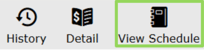
If the [View Schedule] button is visible but disabled, the account it not Scheduled ![]()
- A new tab will open displaying the Schedules screen for the selected account.
- Details will reflect the period currently being viewed for that account.
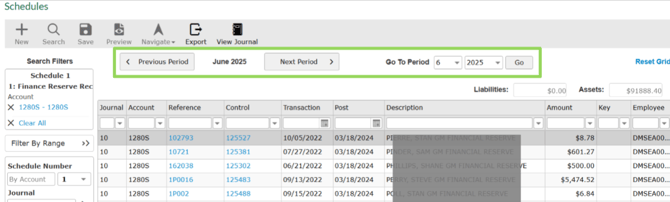
Did this answer your question?