Reset Repair Order Users
.
Resetting Repair Orders is restricted to privileged users as determined by your Service Manager.
Service > Advisor > Repair Order
Inside the Primary Grid:
-
Filter/Sort the primary grid to locate the Repair Order.
-
Select the Repair Order by clicking on the corresponding line.
From within the Repair Order:
1. Hover over the [More] button in the Action Ribbon.
2. Click on Repair Order Users in the dropdown.
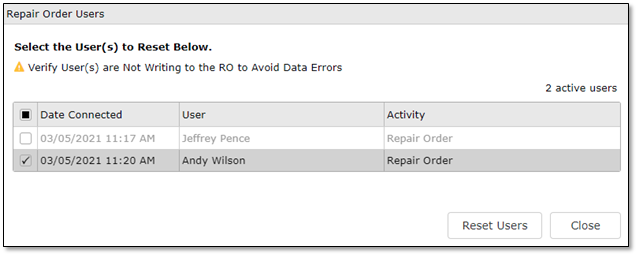
3. Mark the checkbox of users that you want to notify.
4. Click the [Reset Users] button to send a notification to those users.
5. When you receive a notification when users leave the RO, click [Close] to return to the Repair Order.
Did this answer your question?