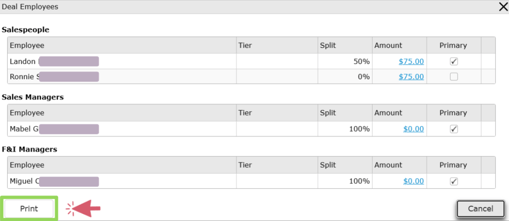Posting a Deal
Posting a Deal in the VUE System
Explore the Post Vehicle Sales feature for both Used and New vehicles. This tool is designed to assist Accounting employees in their workflow, prevent deal posting errors, and ensure the correct journal is used based on the available setup.
Post Vehicle Sales
Navigate to: Accounting > General Ledger > Post Vehicle Sales
Within the Primary Grid:
- Filter or sort the primary grid to locate the unposted deal.
- Select the deal you want to post.
Within Post Vehicle Sales:
- You are now in the Deal Information tab
- Click the Deal Posting tab
All entries within the posting grid must have General Ledger Account numbers assigned to each Amount listed.
Within the Deal Posting tab: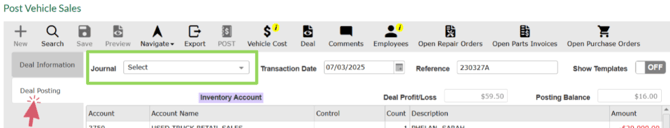
- If only one Journal exists
That journal will be automatically selected and shown as the only option in the dropdown. - If multiple Journals exist
All Used Lease Journals will be shown in the dropdown, but no default will be selected. You’ll need to choose the appropriate one manually. - Depending on the available deal type journals, the available options may vary:
- New Vehicle Sales
- Used Vehicle Sale
- New Lease Purchase
- Used Lease Purchase
- Click the [Post] button in the Action Ribbon.
The Posting Balance must be $0.00 before the user can post.

Quick Tip:
Did you know you can print commissions directly through the Post Vehicle Sales?
Just click on the button in the Action Ribbon and select [Print]!
button in the Action Ribbon and select [Print]!
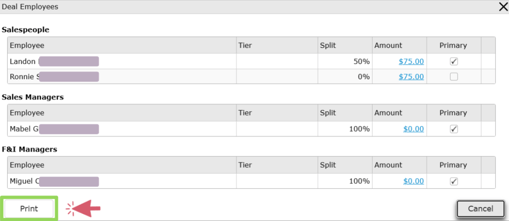
Did this answer your question?Did you know you can print commissions directly through the Post Vehicle Sales?
Just click on the