Limit Employee's SSN on Payroll Checks.
.
To hide a Employee's SSN on Payroll Checks, only showing the last 4 digits of the social security number.
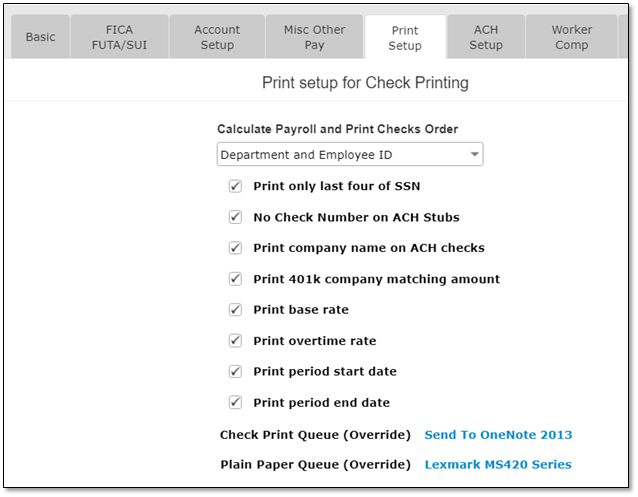 Did this answer your question?
Did this answer your question?
Navigate to Payroll > Maintenance > Company Information
-
Select a company to open the Company Information screen.
-
On the Printer Setup tab, mark the Print only last four of SSN checkbox.
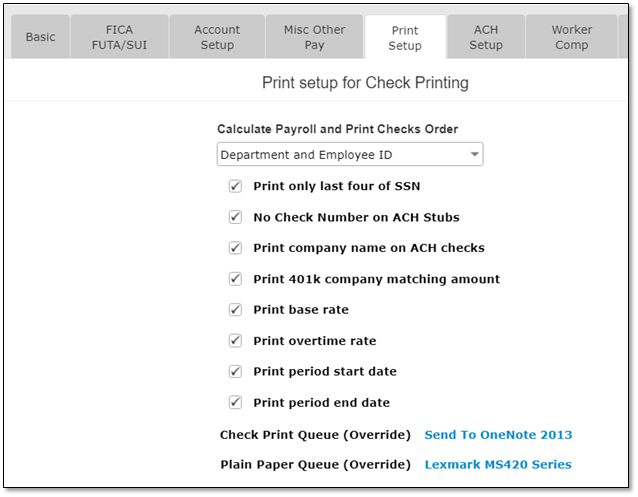 Did this answer your question?
Did this answer your question?