Dashboard Reports: Today's One Line Service ROs
Keep Track of your One Line Repair Orders
Create a dashboard to view all your One-Line Repair Orders—ROs that contain only a single line of service or repair.
On the VUE Homepage
Start by clicking on the Dominion VUE logo.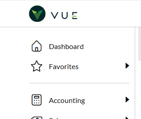
- From the home page, select an existing Dashboard by clicking on the far-right caret next to Unassigned Reports (or the current Dashboard name)
- Create a new Dashboard by clicking [ New ] and entering a name and click [ Create ].
- Click the [Add Report] button in the Action Ribbon
On the Report Tab
- Report Basis - Select [ Service Repair Orders ]
- Report Title - “Today’s 1 Line Service RO’s”
- Default View - Number
On the Filters Tab
- Set Background Color

- Click [ Add Condition ]
- Set [Number 1] [ > ] [4 or amount] [Red]
- Specify Number 1 as [Units Percentage]
- Leave Upper Text Blank
- Lower Text “1 Line Service Today”
- Click [ Add Condition ]
- [ Operation Count ] [ = ] [ 1 ]
- Click [ Add Condition ]
- [ Type ] [ =] [ Service