Service Account Codes
Create and Deactivate Service Account Codes
Learn how to set up and remove default pricing and accounting parameters for service operations by creating and deactivating Service Account Codes for your dealership.
VUE is a permissions-driven system that tailors security access to suit each user's needs. Access to each menu item is managed by an Administrator at your dealership.
See the VUE Permissions Reference Guide to learn more.
Create a Service Account Code
Navigate to: Accounting > Maintenance > Service Account Codes
Inside the Primary Grid:
1. Click the [New] button in the Action Ribbon to open the Add New Service Account Codes window.
2. Input the Service Account Code.
3. Input a Description.
4. Click the Pay Type dropdown and select either Customer Pay, Internal Pay, Warranty, or Extended Service.
5. Click the [Create] button.
Within the Service Account Codes Screen:
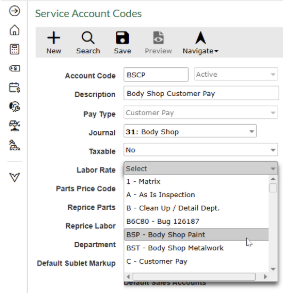
- Click the Journal dropdown and select a journal with a journal type of Service Sales.
- Select the Labor Rate from the dropdown
- Define Default Account fields listed.
- Click the [Save] button in the Action Ribbon.
Deactivate a Service Account Code
Inside the Primary Grid:
- 1. Filter/Sort the primary grid to locate the service account code.
- 2. Select the account code by clicking on the corresponding line.
Within the Service Account Codes Screen:
- 3. Click the Status dropdown next to the Account Code field and select Inactive.
- 4. Click the [Save] button in the Action Ribbon.