Adding Service Contract Forms to Outside Sales
VUE is a permissions-driven system that tailors security access to suit each users needs. Access to each menu item is managed by an Administrator at your dealership. See the Help article on Roles and Permission to learn how.
See the Permissions Reference Guide to understand what permissions to assign.
There are three methods to add Service Contract Forms. Choose one depending on where the form is needed.
1. Show on all Deals and Outside Sales regardless of whether the product is sold or not.
- Navigate to Sale> Maint> Sales> Forms> Select form
- Select Form
- [Details]
- [Always Show]= No
- Set the first Condition to 'Outside Sales > Equals > Yes'

- Click on the Add Condition link. (Not the ADD TO Condition)
- Set the second condition to 'Outside Sales > Equals > No.'

- [Save]
This method will show the form in ALL deals & Outside Sales, even if the Service contract is not sold on the deal.
2. Show in Deals and in Outside Sales if the Product is being Sold.
- Navigate to Sales > Maintenance > Sales > Forms
- Select the desired form by clicking on it.
- Then click the [Details] button.
- Use the dropdown for Always Show and select No.
- Set the first Condition to 'Outside Sales > Equals > Yes'.
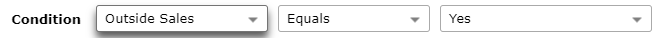
- Click on the Add Condition link. (Not ADD TO Condition)
- Set the second condition to 'Service Contracts > Equals > Service Contract'.
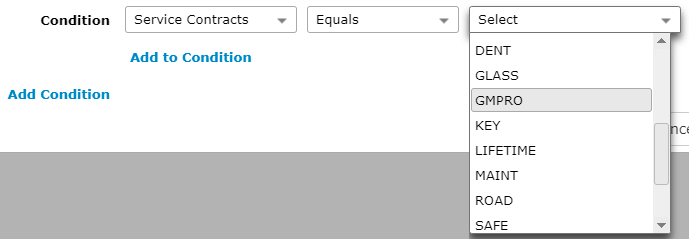
- Click the [Ok] button to add the form to Outside Sales.
- Click [Save] to save the changes.
This method will show the form in deals when that Service Contract is sold AND in Outside Sales when that Service Contract is sold.
3. Only Show in Outside Sales Forms
Navigate to Sale> Maint> Sales> Forms> Select Form
- Select the desired form by clicking on it.
- Then click the [Details] button.
- Use the dropdown for Always Show and select No.
- Set the Condition to 'Outside Sales > Equals > Yes'.

This method will REMOVE the form from the Deal forms stack and ONLY show it in Outside Sales forms.