Add a Part to Inventory
Add an OEM and/or Non OEM Part to Inventory
Non-OEM Part
Navigate to: Parts > Counter > Parts Inventory
-
Click on the + icon in the Action Ribbon.
-
Input the part number and click the [Save] button in the Action Ribbon.
-
Input the Description, Bin Location, and On Hand quantity.
-
Input Cost, Wholesale and list Price, and any required fields.
-
Click the [Save] button in the Action Ribbon.
OEM Part
Navigate to: Parts > Counter > Parts Inventory
- Click [Look Up in Master] in the Action Ribbon
- Search Part and select [Add]
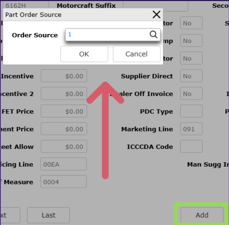
- Part Order Source window populates. Choose order source
HS 437722774
Did this answer your question?